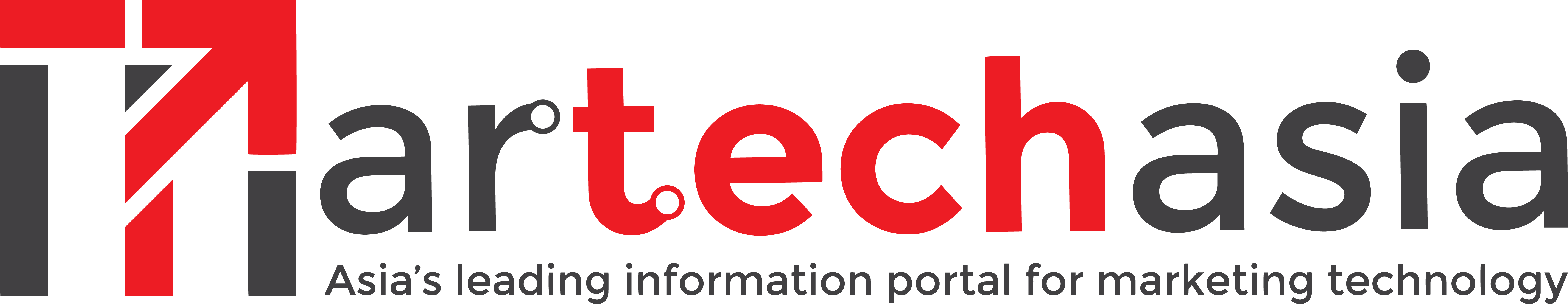Check Point offers some insights into the nuances of iPhone listening (or lack thereof) and help you see how to protect your privacy in an era rife with hacking and data compromises.
Have you ever found yourself wondering about whether your iPhone is listening to you? If the phone is on your person nearly 24/7, what is it hearing that you might prefer for someone not to know or use against you?
As great as smartphones are, it’s awkward to feel like you’re continually being overheard by an invisible third-party.
So, what’s really happening?
It’s true that your iPhone might be passively listening, but perhaps not in the lawless, intrusive ways that you might imagine. Apple does not sell data to third parties for marketing purposes. The company has explicitly stated: “The customer is not our product and our business model does not depend on collecting vast amounts of personally identifiable information…,” in response to a 2018 U.S. congressional inquiry.
If that’s the case, why are iPhones listening?
One of the primary reasons as to why iPhone listening occurs is to detect voice commands, like “Hey Siri”. While highly unlikely, due to Apple’s rules and compliance processes, apps could also be “listening”.
When it comes to advertising, the term “listening” really refers to the use of sophisticated machine learning algorithms, which parse apart language to find ad targeting opportunities.
It’s probably not a coincidence if you’ve had a conversation about buying a new car, and shortly thereafter, corresponding advertisements appear.
Note: This isn’t at all common to iPhones, unless they’ve been jailbroken, and typically only occurs on other device types.
What about Siri?
Siri continuously “listens” for the specific “Hey Siri” cue (and for a small number of similar sounds indicating that a person may have attempted to say “Hey Siri”).
Once a person has said “Hey Siri,” the information is largely processed locally; a somewhat recent departure from the past configuration, where information was processed on Apple’s servers.
Is the iPhone listening illegally?
For iPhones, third-party apps are required to obtain explicit user consent when collecting microphone data. At the outset, Apple reviews apps to ensure that they’re compliant.
All apps must go through the Apple Review Process for privacy compliance ahead of being green-lighted for the app store. That said, the process doesn’t guarantee that app developers can’t misbehave at a later point in time.
In other words, in regards to apps, Apple does its best to ensure that iPhones don’t eavesdrop.Accidents could theoretically occur, although the probabilities are slim and they would be clear violations of Apple’s rules.
Is iPhone listening a cause for concern?
Generally, no. If you’re concerned about iPhone listening, note that the newer generations of iPhones have an indicator at the top of the screen that shows when the mic and camera are on.
The light becomes orange when the mic is on. It turns green when the camera is on. This recently added privacy feature assists users in detecting when an app is accessing their device’s systems.
In exceptional circumstances, spyware could be deployed on a phone, resulting in listening. Typically, this only pertains to higher-profile individuals, uniquely targeted individuals, and/or to jailbroken phones.
iPhone listening privacy tips (2024)
If concerned about iPhone privacy, consider the tips below:
-
Shut off the mic for Siri and for individual applications.
To switch off your iPhone’s microphone for Siri, go to Settings > Siri & Search. Then toggle off the following:
- Listen for ‘Hey Siri’
- Press side button for Siri
- Allow Siri when locked
To review permissions and turn off the mic for individual applications, navigate to Settings and then click on individual apps. If you don’t want the mic for that app to remain on, simply toggle the switch.
-
Consider use of a VPN, which will make your device less vulnerable to threats by providing an encrypted, private connection. Do your research and find a reputable VPN provider. Avoid VPN providers who sell your contact information to advertisers. Carefully read through a VPN provider’s privacy policy ahead of agreeing to use their service.
-
Opt for a comprehensive solution like ZoneAlarm mobile security, which uses enterprise-grade technology to protect individuals’ phones and tablets from all kinds of cyber threats.