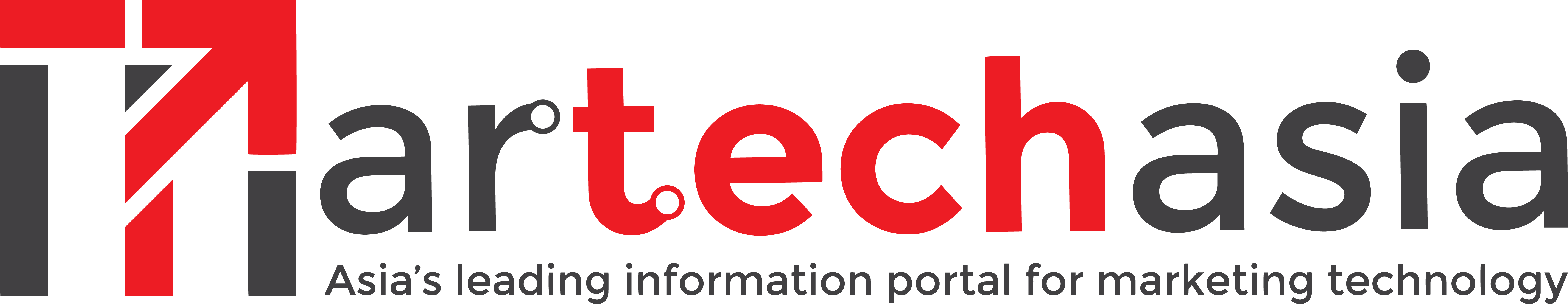Your organization has massive amounts of data or digital assets that can be used for gamified B2B marketing.
I have shared elsewhere that gamification involves applying game-design principles and elements as a digital marketing technique to boost brand awareness, generate leads, and encourage brand engagement.
Aside from your digital assets, stakeholders such as your customers also contribute data through user-generated content.
Digital assets include digital content such as whitepapers, case studies, e-books, webinars, podcasts, videos, and other forms of multimedia content. Also, software programs, applications, online tools and databases are digital assets designed to help businesses enhance their operations and gain a competitive advantage.
Your marketing team can use your B2B digital assets in gamification to drive engagement and encourage prospects and customers to interact with your business.
Here are some examples of how digital assets can be used for gamification marketing:
-
Create quizzes
You can create quizzes, such as a personality, trivia, or video quiz, that test the knowledge of potential customers on a particular subject matter related to one of your B2B digital assets. This gamification tactic can be a great way to engage potential customers by providing them with a fun learning experience about your B2B product or service.

-
Offer rewards
You can offer rewards, like shopping vouchers, to B2B customers who complete certain actions related to your B2B digital asset. These actions can include sharing the content on social media, referring your solutions to peers, or completing a survey. This gamification strategy incentivizes customers to engage with your content and spread the word about your B2B business. -
Host contests
Your marketing team can also host contests related to your B2B digital assets, such as video contests, where customers can win prizes for submitting the best content related to a particular topic. It’s an amazing way to encourage customers to interact with the content and create user-generated content shareable on social media. -
Create interactive experiences
You can create interactive experiences and tools related to your B2B digital assets, such as interactive infographics or calculators. This gamification tactic provides value to your prospects and loyal customers while engaging them in a fun and interactive way.
Below are some ways to create gamification marketing campaigns using digital assets:
Use whitepapers to create video quizzes
Engage with your B2B audience by creating a video quiz using whitepapers. This gamification strategy is a fun and interactive way to learn more about a particular B2B topic, such as AI, cybersecurity, cloud computing, large language models, etc. Here are the steps you can follow to create a video quiz using whitepapers:
Choose a topic
The first step to creating a video quiz is to choose a topic that’s relevant to your audience and provides value to them. The whitepaper can be thought leadership related to your product or service, industry trends, or research findings your audience is interested in. For example, NVIDIA created a video quiz based on an AI topic:
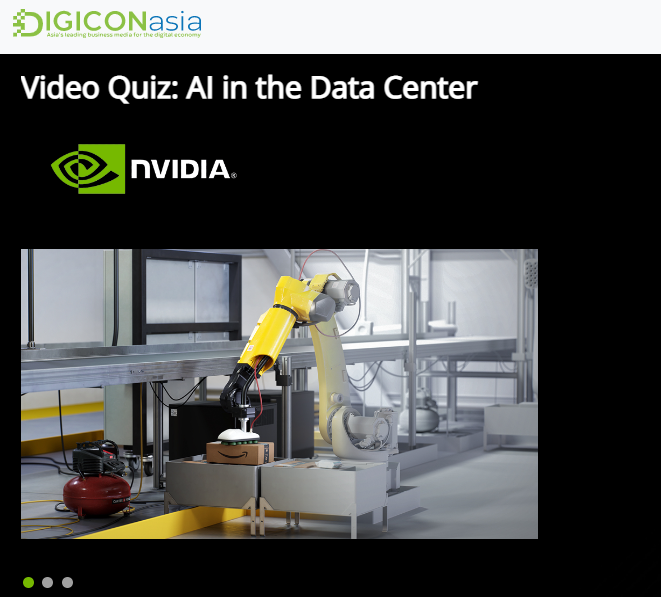
-
Create a video
Next, create a video that provides an overview of the whitepaper and asks a set of questions related to its content. The video should be engaging and visually appealing and should provide customers with a clear understanding of the whitepaper’s main points. Bonus – Average viewer attention is the highest at the first 17 secs and lasts around 1min 8secs. -
Use interactive tools
There are a number of interactive tools that marketers can use to create a video quiz. For example, they can use interactive annotations to create clickable areas within the video that link to additional information or provide answers to quiz questions.
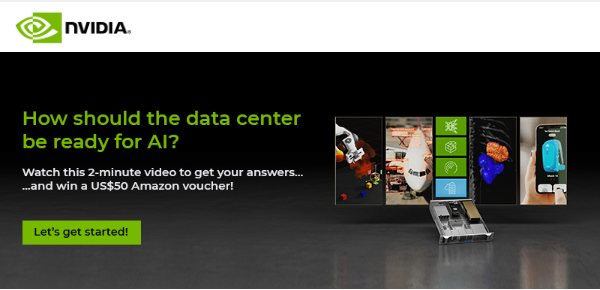
-
Include calls to action
Marketers should include calls to action within the video that encourage customers to download the whitepaper or take other actions related to the content. -
Promote the video
After your web development team creates the video quiz, your marketing team can promote it across your social media channels, email newsletters, and other marketing channels to drive engagement and encourage customers to participate. You can also create a post-marketing promotion campaign to entice others to join your future video quizzes, as shown in the screenshot below.

Use solution briefs to create crossword puzzles
You can create a crossword puzzle using a solution brief to educate prospects about a particular technology solution or industry buzzwords in an interactive way. Here are the steps you can follow to create a crossword puzzle using a solution brief:
Choose a topic
The first step is to choose a solution brief based on a topic that is relevant to your audience and provides value to them. This can be a solution or product related to your business or industry.Create a list of clues
The clues should be related to the key features and benefits of the solution, as well as any relevant industry terms or concepts.-
Create the crossword puzzle
Using a crossword puzzle generator, create a crossword puzzle using the list of clues you created. Make sure to include the solution brief title as the crossword puzzle title. Include instructions
Include instructions on how to play the crossword puzzle and where customers can find the solution brief.
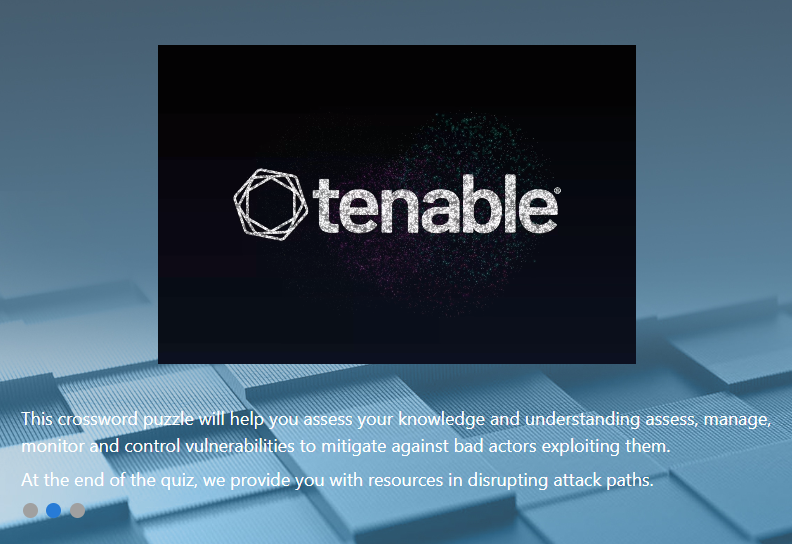
-
Promote the crossword puzzle
Once the crossword puzzle is created, promote it through your social media channels, email newsletters, and other marketing channels to drive engagement and encourage customers to participate. -
Provide incentives
To encourage participation, provide incentives such as discounts or other rewards to customers who complete the crossword puzzle.
Use eBooks to create memory games
You can create a memory game using eBooks. This gamification tactic is a fun and engaging way to educate your customers about your B2B product or service. Here are the steps you can follow to create a memory game using eBooks:
-
Choose an eBook
The first step is to choose an eBook that is relevant to your audience and provides value to them. This can be a topic related to your product or service, industry trends, case studies or other topics that your audience is interested in. -
Create a set of cards
Create a set of cards that feature images or information related to the eBook topic. For example, if the eBook is about a new tech product, the cards could feature images of its features and related industry terms. -
Determine the number of cards
Decide on the number of cards that will be used in the game. A typical memory game consists of 20 to 30 cards, but this can vary depending on the complexity of the game. -
Design the game
Using a memory game generator, design the game by uploading the set of cards created in step 2. Choose the level of difficulty and customize the game design to match your brand identity. -
Include eBook promotion
Include a call to action within the game that encourages customers to download the eBook. For example, after completing the game, customers can be directed to a landing page where they can download the eBook. -
Promote the memory game
Once the memory game is created, promote it through your social media channels, email newsletters, and other marketing channels to drive engagement and encourage customers to participate.
Digital assets are an important aspect of the modern B2B business landscape, allowing enterprises to connect with other businesses and providing them with great value in a digital format. You’ll reap enormous business benefits if you know how to integrate your digital assets and gamification into your marketing campaigns.